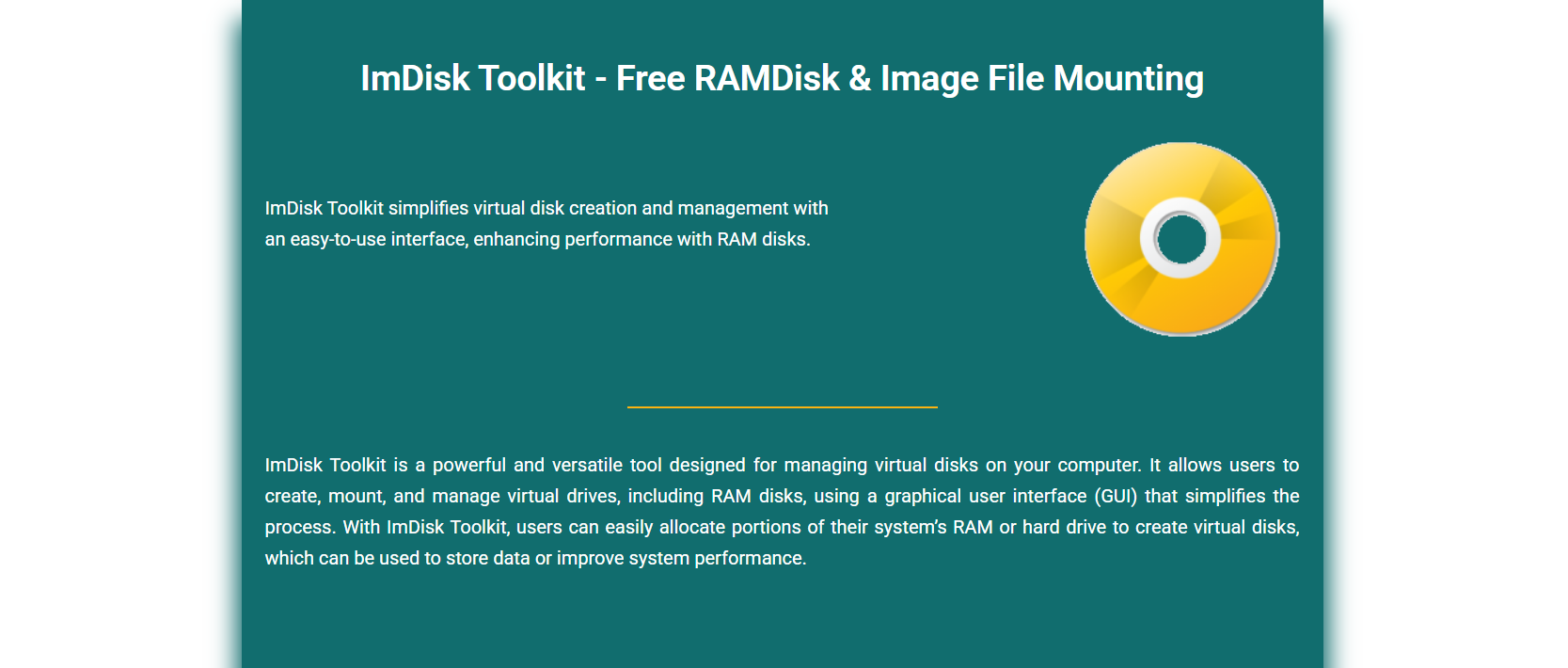In the quest for ultimate speed and performance, power users and developers frequently turn to RAM disks. These virtual drives use a portion of your system’s RAM as high-speed storage, delivering access times that crush even the fastest SSDs. Among free RAMDisk tools available today, ImDisk Toolkit stands out for its flexibility and open-source power. But just how fast is a RAM disk created with ImDisk? Is it suitable for demanding tasks, or does it fall behind premium competitors?
In this guide, we’ll explore the speed potential of RAMDisks created with ImDisk, real-world benchmarks, the factors that influence performance, and how it compares to both traditional storage and other RAMDisk solutions.
What Is a RAMDisk?
A Virtual Drive Powered by RAM
A RAMDisk is a drive created from your computer’s memory (RAM) instead of traditional storage like HDDs or SSDs. It appears as a typical storage drive, but is much faster due to the nature of RAM. You can save files, install programs, or run applications from it. The difference is in speed; RAM access is nearly instantaneous. ImDisk allows you to configure these RAM disks easily on any Windows system.
Temporary but Ultra-Fast Storage
Unlike physical drives, RAMDisks are volatile, meaning data disappears after shutdown unless saved. However, this volatility also makes them incredibly fast for temporary tasks. They’re ideal for working with cache, temp files, or high-speed data processing. ImDisk provides options to auto-save and restore content if needed. This combination of speed and flexibility makes RAMDisks highly useful for speed-sensitive applications.
ImDisk Makes RAMDisks Accessible
ImDisk Toolkit brings RAMDisk creation within reach of every user, even those without technical expertise. Its user-friendly interface and automation features simplify setup. You can assign drive letters, file systems, and persistence settings easily. There’s no premium paywall, unlike many commercial tools. With ImDisk, you get high-speed, customizable RAM storage completely free of cost.
ImDisk RAMDisk Speed Explained
Inherent Speed of RAM vs. SSDs
RAM is inherently faster than any form of traditional storage, including SSDs. While SSDs rely on NAND flash and controllers, RAM offers direct access, eliminating most delays. With DDR4 or DDR5, speeds can surpass 15 GB/s. ImDisk taps directly into this bandwidth when setting up a RAMDisk. This leads to real-world performance that’s exponentially faster than even NVMe SSDs.
Benchmarking ImDisk RAMDisks
Tests using CrystalDiskMark show impressive numbers for ImDisk RAMDisks. Sequential read/write speeds can reach 12,000 MB/s or more, depending on your RAM type. Random 4K operations, crucial for system responsiveness, also show stellar results. Access times are nearly zero, typically under 0.001 ms. These benchmarks confirm that ImDisk delivers performance at par with leading RAMDisk software.
No Driver-Level Throttling
Unlike some commercial RAMDisk tools, ImDisk Toolkit does not throttle performance via artificial limits. It uses a powerful open-source driver that leverages raw memory bandwidth. There are no hidden caps or trial-based limitations. This means users can enjoy the full potential of their system’s RAM. Performance remains stable and consistent across usage sessions.
Factors That Influence Speed
RAM Type and Frequency
The performance of a RAMDisk directly correlates with the type and speed of your RAM. DDR3 will perform slower than DDR4 or DDR5. Higher-frequency modules enable quicker data access and improved I/O speeds. Dual or quad-channel configurations can further enhance throughput. For best results, use fast, high-capacity RAM with ImDisk.
CPU and System Bus
Your CPU and motherboard architecture also impact RAMDisk performance. Faster CPUs with higher memory bandwidth support better data flow. Modern chipsets improve latency and handle parallel tasks more efficiently. A powerful processor ensures seamless file operations on the RAMDisk. Therefore, hardware synergy plays a crucial role in overall speed.
File System Used
ImDisk allows users to choose from FAT32, NTFS, or exFAT for formatting. Each has its strengths and weaknesses in speed and compatibility. FAT32 is lightweight and fast but lacks support for large files. NTFS is secure and stable, but adds overhead. exFAT balances speed and file size support well. Picking the right file system optimizes RAMDisk performance.
Real-World Use Cases and Speed Observations
Video Editing on a RAM Disk
Video editors benefit greatly from RAMDisk speed when handling raw footage. Moving temporary files or project caches to ImDisk RAMDisks results in faster previews and renders. Large files load instantly, reducing waiting times. This is especially useful for high-bitrate 4K and 8K content. The responsiveness gained is hard to match with SSDs alone.
Software Compilation
Developers often compile large codebases that involve thousands of small file reads/writes. Shifting build folders to a RAM Disk can significantly reduce compile times. With ImDisk, the speed-up can be as much as 50%. Faster disk access translates to quicker feedback loops. This is especially useful for projects with frequent rebuilds and testing cycles.
Gaming Cache and Mods
Games like Skyrim or Minecraft benefit when their cache or mod folders are placed on a RAM Disk. Texture loading becomes instant, reducing stutter and lag. Launch times also decrease noticeably. For mod-heavy games, ImDisk RAMDisks provide a smoother gaming experience. It’s an easy performance tweak that offers significant results.
Performance Compared to SSD and HDD
HDD vs. RAMDisk
Hard drives have high latency and slow transfer speeds, usually around 100 MB/s. RAMDisks created with ImDisk can exceed this by more than 100x. The difference is especially apparent during random access operations. HDDs take time to spin and locate data, while RAMDisks access it instantly. The user experience becomes dramatically smoother with RAM storage.
SSD vs. RAMDisk
SSDs are much faster than HDDs, but still rely on interface protocols like SATA or PCIe. Even top-end NVMe SSDs peak at 7000 MB/s. RAMDisks blow past that with speeds over 12,000 MB/s. Moreover, SSDs have limited write endurance, unlike RAMDisks. For tasks requiring frequent writes, ImDisk RAMDisks are superior.
NVMe Limitations
NVMe SSDs are fast, but they aren’t immune to limitations. Controller overhead, thermal throttling, and interface congestion can affect performance. RAMDisks bypass all of these issues. ImDisk lets you use pure RAM for storage, eliminating bottlenecks. This results in consistently high performance without hardware limitations.
Optimize RAMDisk Speed with ImDisk
Use Faster RAM Modules
Upgrading your RAM to higher frequency modules directly improves RAMDisk speed. Modules rated at 3600 MHz or higher offer noticeable benefits. Also, low-latency kits perform better in time-sensitive tasks. Combine these with a dual or quad-channel setup for best performance. ImDisk will utilize the available memory bandwidth to its fullest.
Allocate More Memory
Larger RAMDisks allow for more extensive tasks without hitting storage limits. If you have 32GB or more RAM, you can safely allocate 8–16GB to ImDisk. This ensures smoother operation during heavy file loads. More space also improves file indexing and reduces fragmentation. Allocate generously to unlock maximum speed benefits.
Disable Pagefile on RAMDisk
Windows may try to use the RAMDisk as a virtual memory source. This creates conflicts and reduces performance. Ensure the pagefile is disabled or redirected to a physical drive. This keeps your RAMDisk focused solely on storage tasks. ImDisk performs better when the system’s virtual memory operations aren’t draining memory.
Common Myths About RAMDisk Speed
RAMDisks Aren’t Faster Than NVMe
This is a common misconception. While NVMe SSDs are fast, RAM access is significantly faster. RAMDisks offer nearly zero latency and higher bandwidth. Especially in tasks involving small file reads, RAMDisks win hands down. ImDisk harnesses this speed efficiently for noticeable real-world gains.
Fast as a Paid RAM disk
Many users assume free tools are limited, but ImDisk defies that notion. Benchmarks show that ImDisk performs on par with or better than paid alternatives. It has no built-in throttling or feature restrictions. With proper setup, it fully utilizes system RAM. This makes it a competitive choice for power users.
Performance Drops Over Time
Unlike SSDs, RAMDisks do not wear out or degrade. The performance remains consistent until the RAM is released. ImDisk maintains stable speeds across sessions. There’s no caching, fragmentation, or slowdowns with frequent use. It’s a reliable high-speed solution without long-term risks.
When Speed Truly Matters
Speed-Critical Applications
Certain tasks demand maximum speed, and only RAMDisks can deliver that. Tasks like real-time data analysis, live media encoding, or large simulation runs benefit immensely. ImDisk RAMDisks reduce processing time and improve efficiency. When seconds count, RAMDisks provide the needed performance edge.
Temporary Data Processing
RAMDisks are ideal for storing temporary files that require fast access. Extraction of archives, batch file conversions, and temporary caching work best here. The speed advantage reduces operation time significantly. With ImDisk, these processes feel instant and seamless. It’s the perfect tool for high-speed, short-term storage needs.
Legacy Software Acceleration
Older applications often struggle with modern storage protocols. Running them from a RAMDisk can remove lag and improve responsiveness. ImDisk helps bridge this gap without altering the software. Performance issues disappear when the bottleneck is removed. It’s a powerful way to modernize legacy workflows.
Conclusion
ImDisk Toolkit allows users to create RAMDisks that rival, and often surpass, the speeds of high-end SSDs. With sequential read/write rates exceeding 10 GB/s and near-zero latency, it’s an ideal solution for high-performance workflows. Whether you’re rendering, compiling, or caching data, a RAMDisk made with ImDisk offers unmatched speed—without costing a cent. For those who value efficiency and performance, ImDisk delivers pure, fast storage on demand.